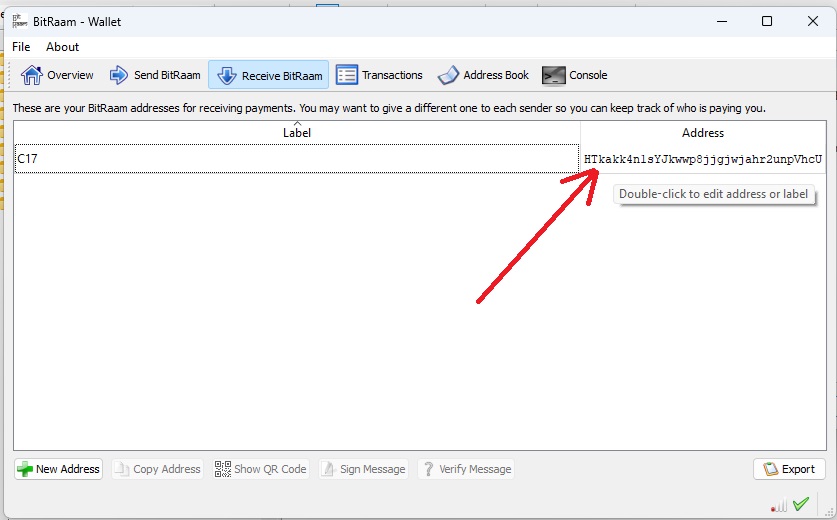For Windows, you can download the
BitRaam4.25/bitraam-4.2.5-win32-setup.exe
to any folder, such as Downloads. Then double click and follow the
Setup Wizard
prompts.
We have submitted the latest release to
Microsoft Defender for them to verify there are no viruses.
https://a-dc.org/Raam/bitRaam/setup/BitRaam4.2.5/bitraam-4.2.5-win32-setup.exe
or
https://a-dc.org/Raam/bitRaam/setup/BitRaam4.2.5/bitraam-4.2.5-win32-setup.zip
If you already installed BitRaam Wallet 3 or 4, the BitRaam 5 Setup Wizard is
designed to preserve your coins
but to be on the safe side, you can back up your
Wallet.Dat in the
block
storage folder
1. Go to BitRaam.com then Click to Install
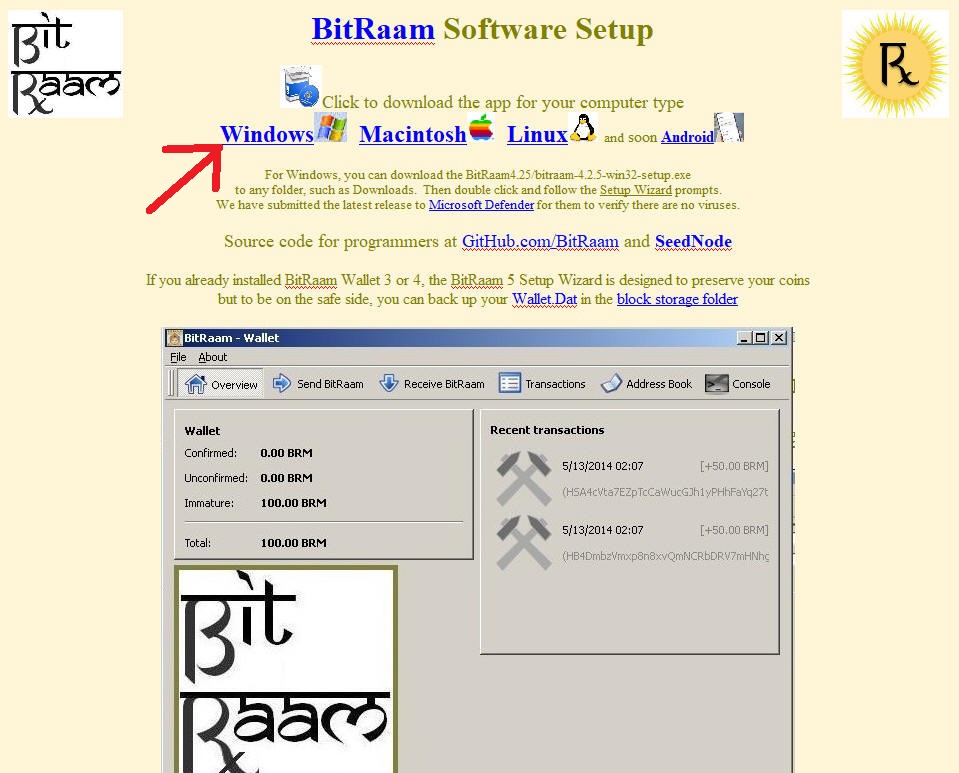
2. Windows may say "This file isn't commonly downloaded and it
may be dangerous."
But it is ok to "Download suspicious file" We checked it for
safety.with Microsoft.
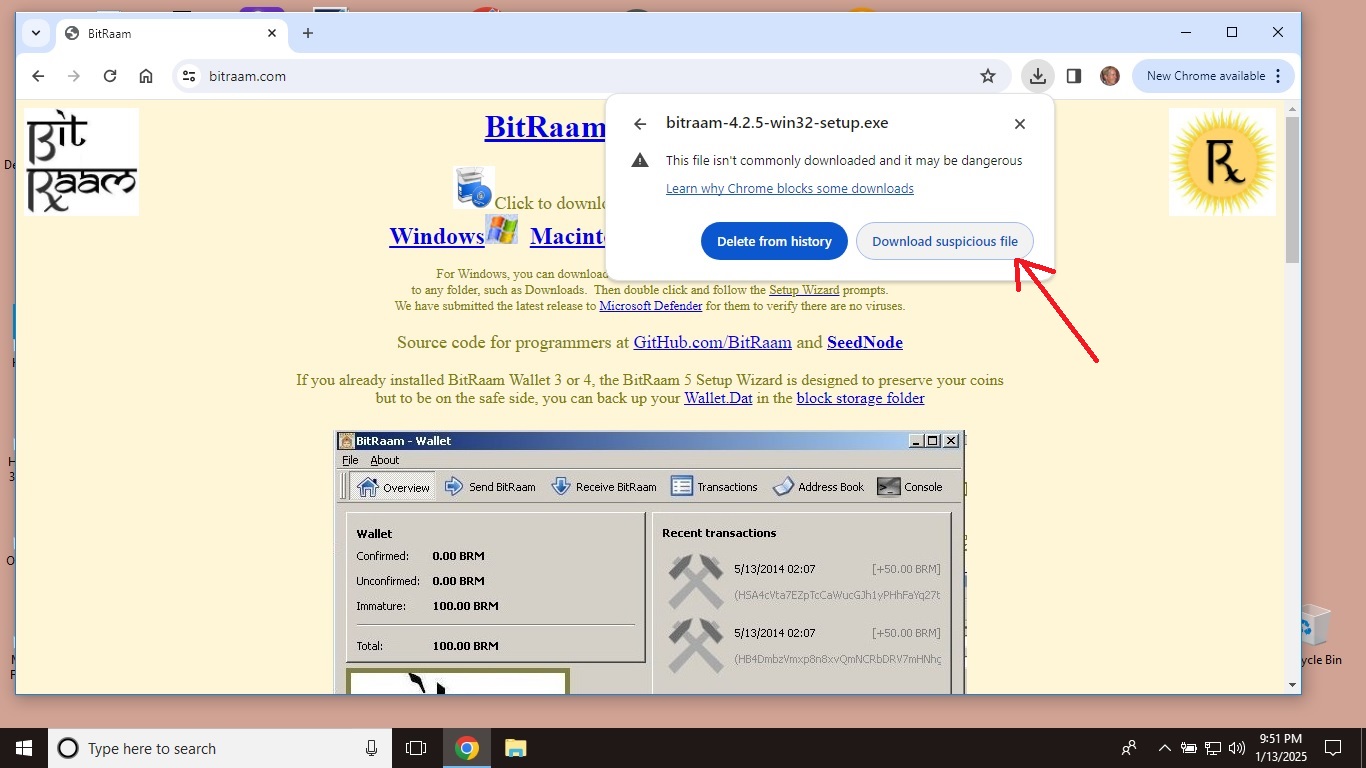
3. Go ahead and Open the downloaded file
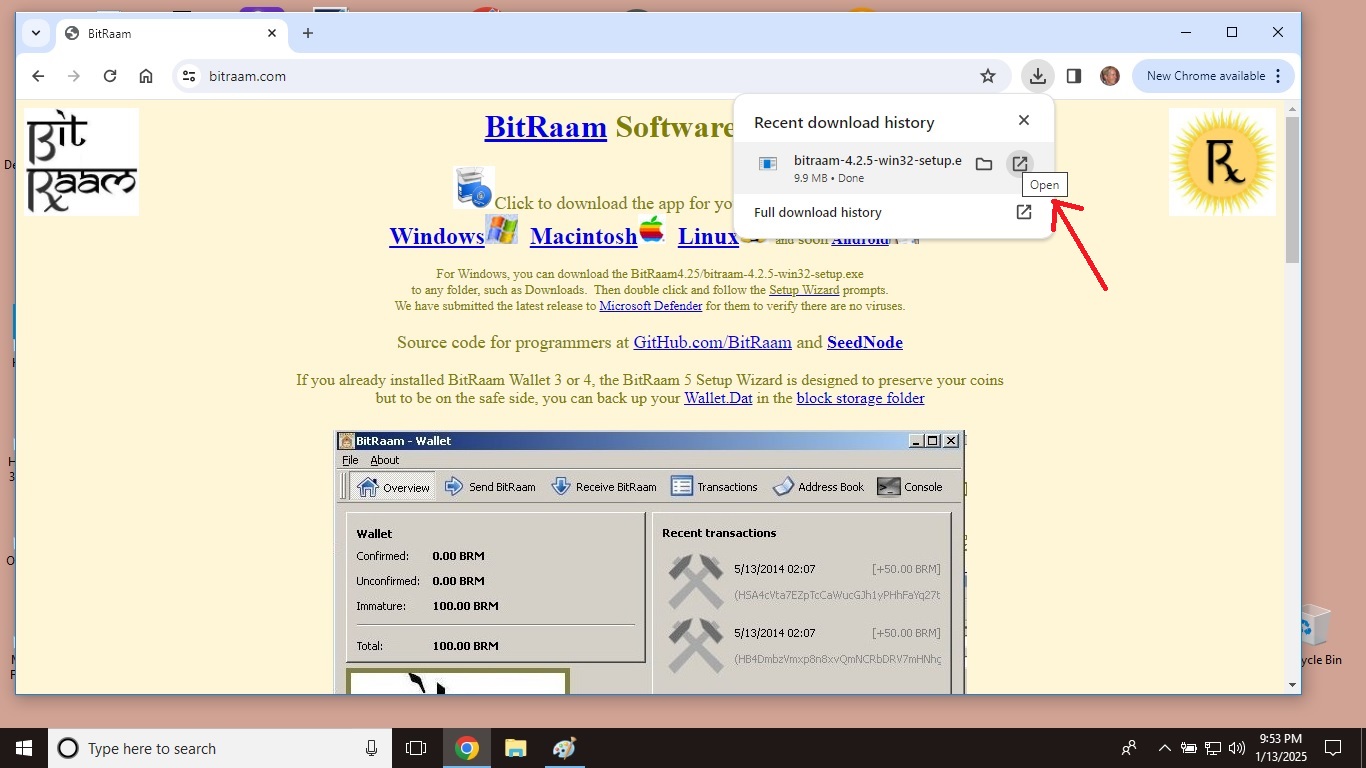
4. You might see that "Windows protected your PC"
But it is ok to "Run anway"
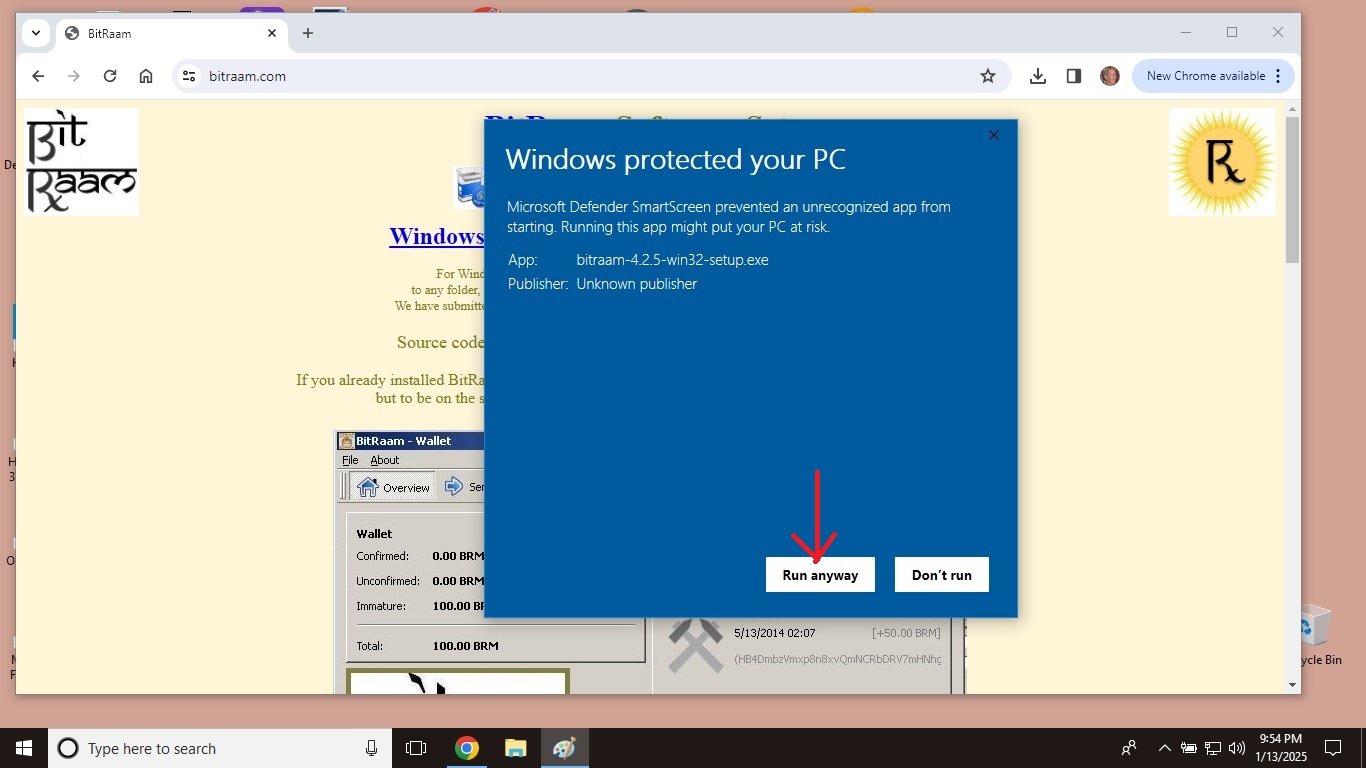
You may have to add BitraamSetup.exe, then Bitraam-QT.exe to
your antivirus's quaranteen exception list
AVG:
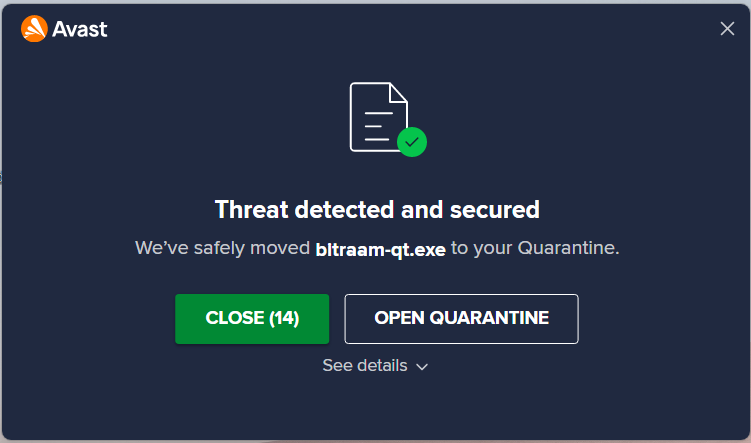
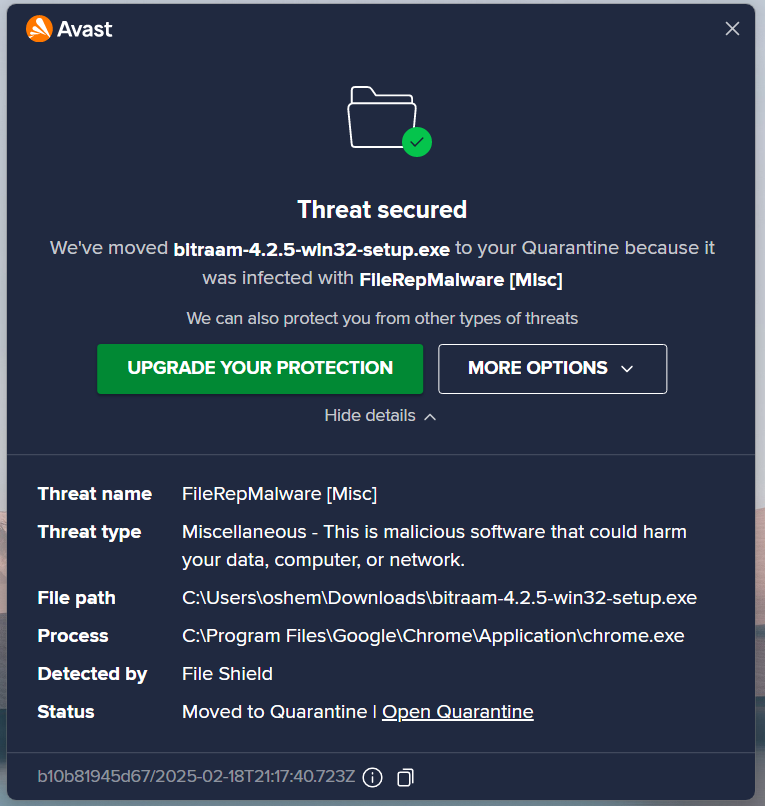
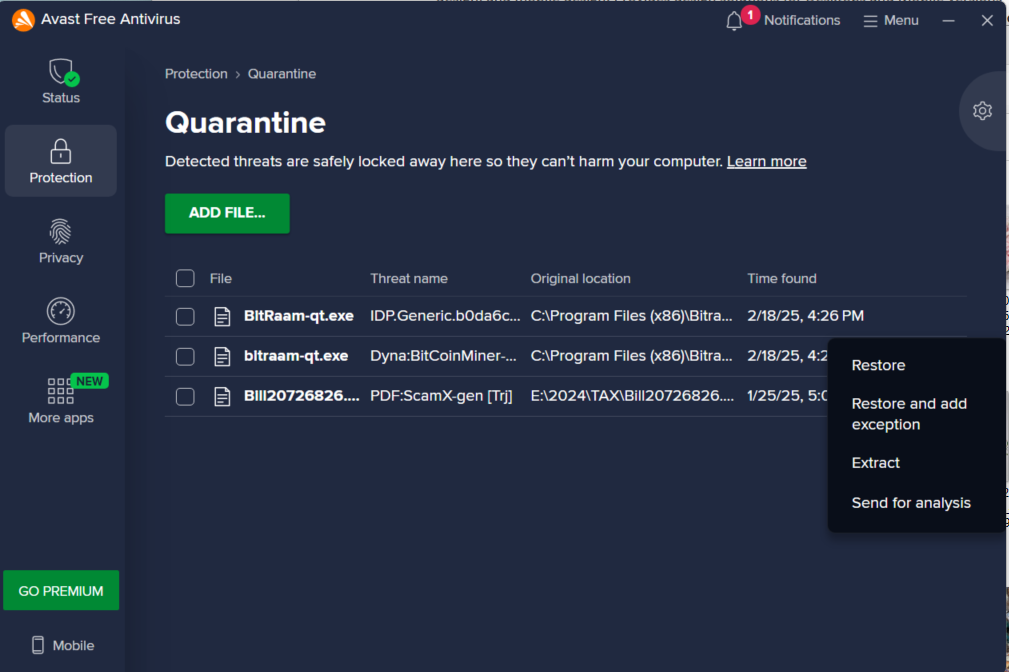
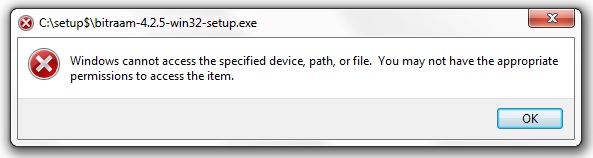 Windows Defender:
Windows Defender:
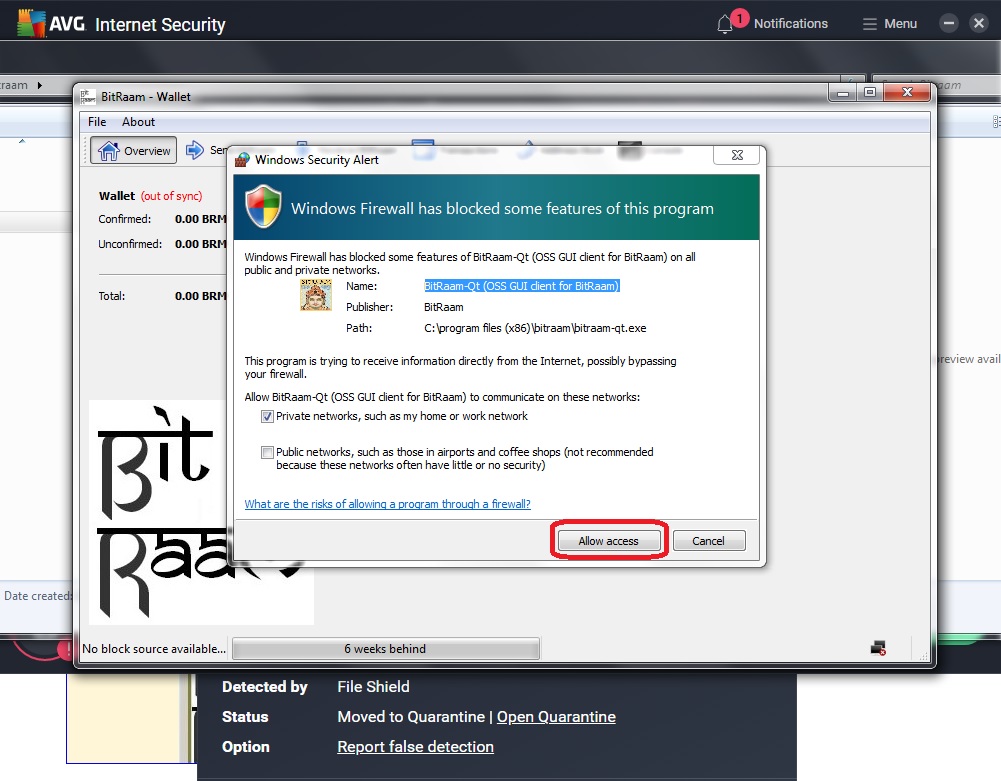
We have submitted BitRaam for review to AVG and Microsoft
5. Welcome to the Bitraam Setup Wizard.
Click Next to continue.
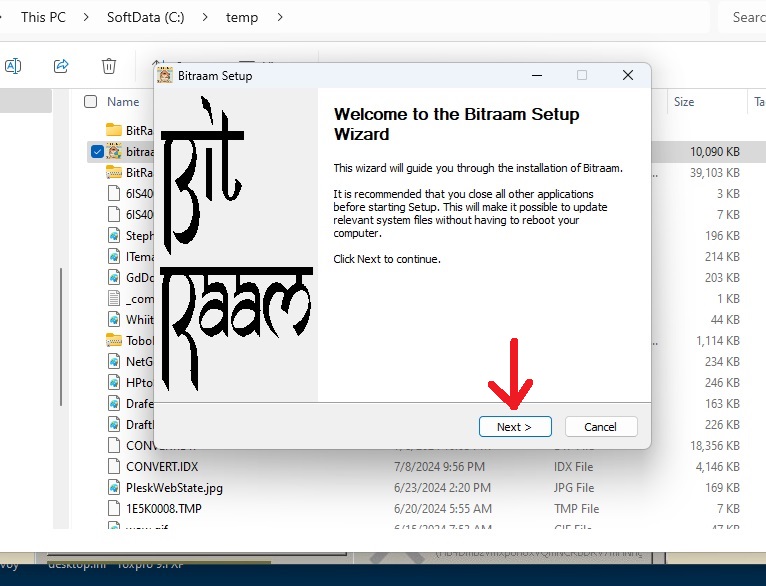
6. Choose Install Location Next for default
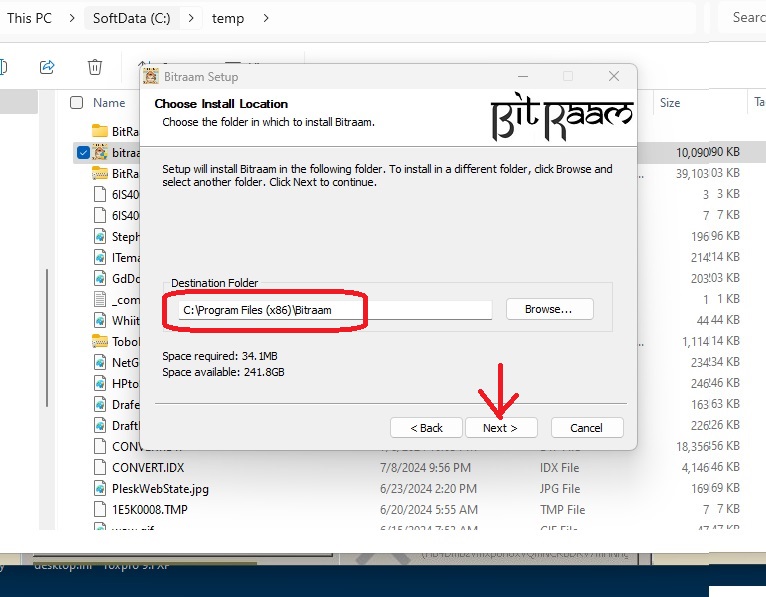
10. Allow BitRaam to catch upon the block chain
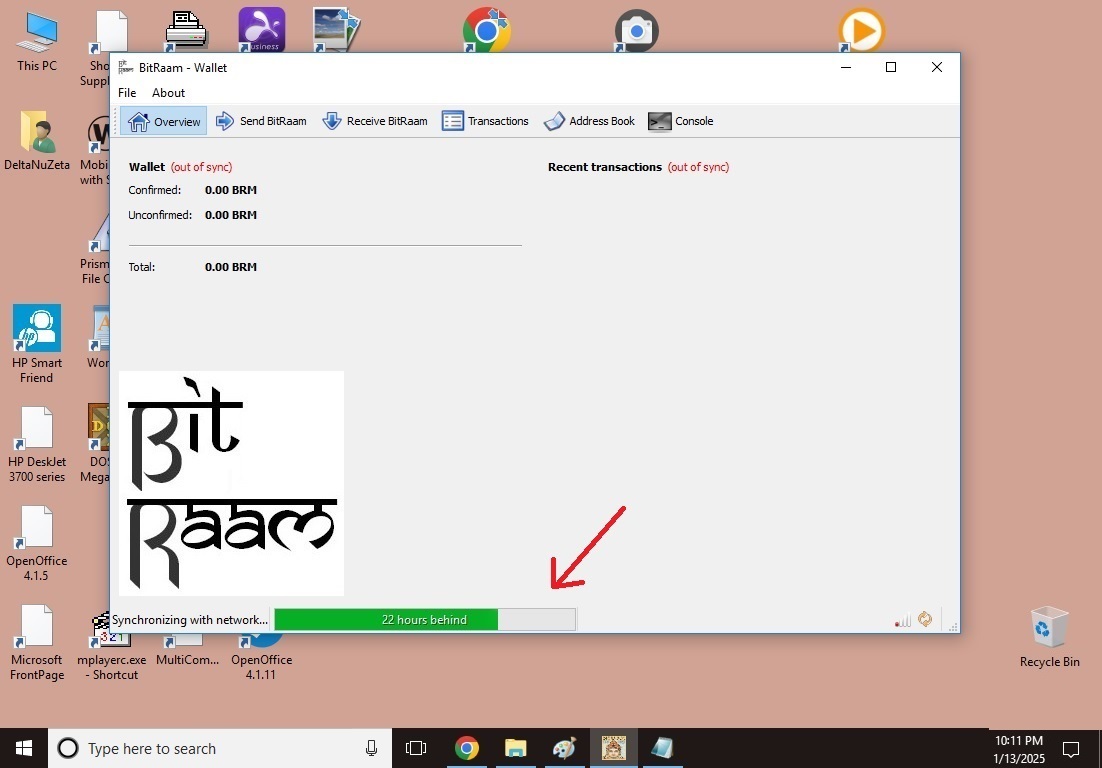
Now you are ready to get your
Receive Code