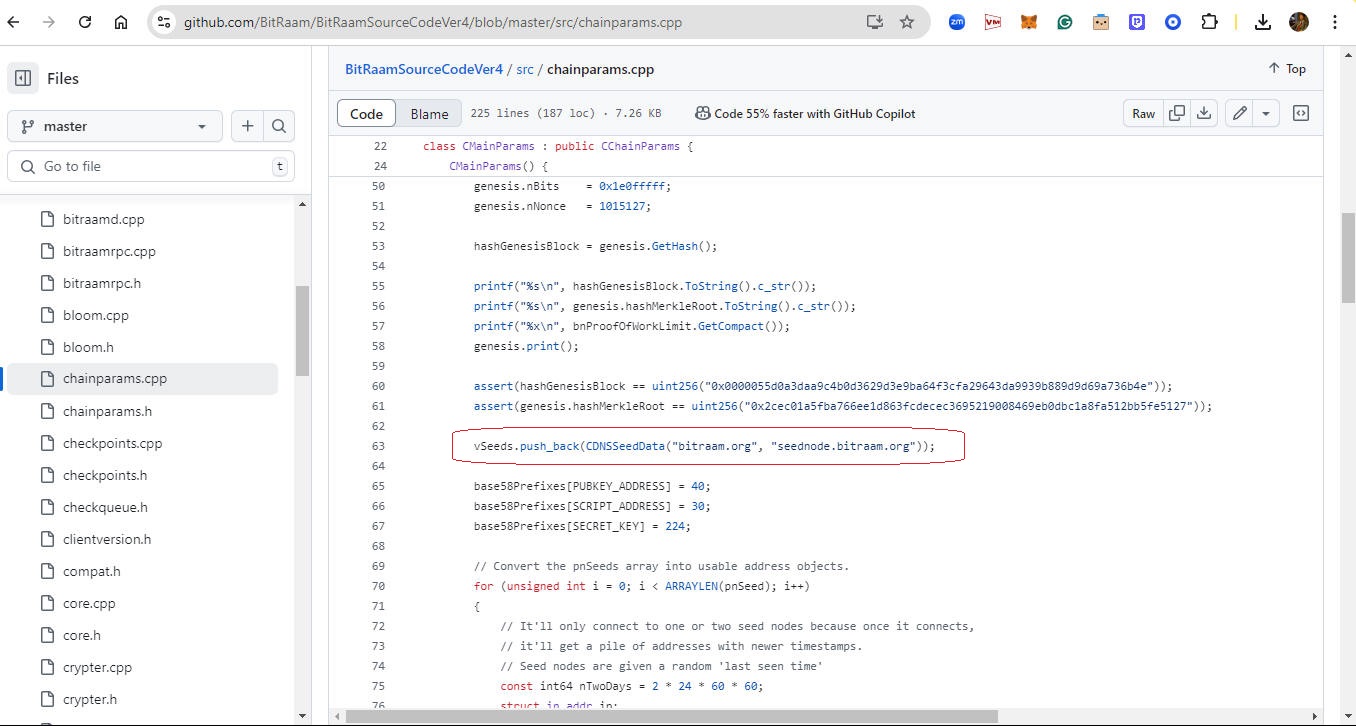
You only need to run BitRaamd on the Linux server.
You need set the config file BitRaam.conf with RPC user and password.
67.55.221.73 SeedNode.BitRaam.com Shaddock
143.198.124.144 SeedNode.BitRaam.org Digital Ocean
(was
67.205.171.245 until 12/29/2024)
BitRaam4\Droplet\root\bitRaam\src\chainparams.cpp
Line 63
txt
vSeeds.push_back(CDNSSeedData("bitRaam.org", "seednode.bitRaam.org"));
SeedNode.BitRaam.org is set up in the DNS for the domain at
the registrar
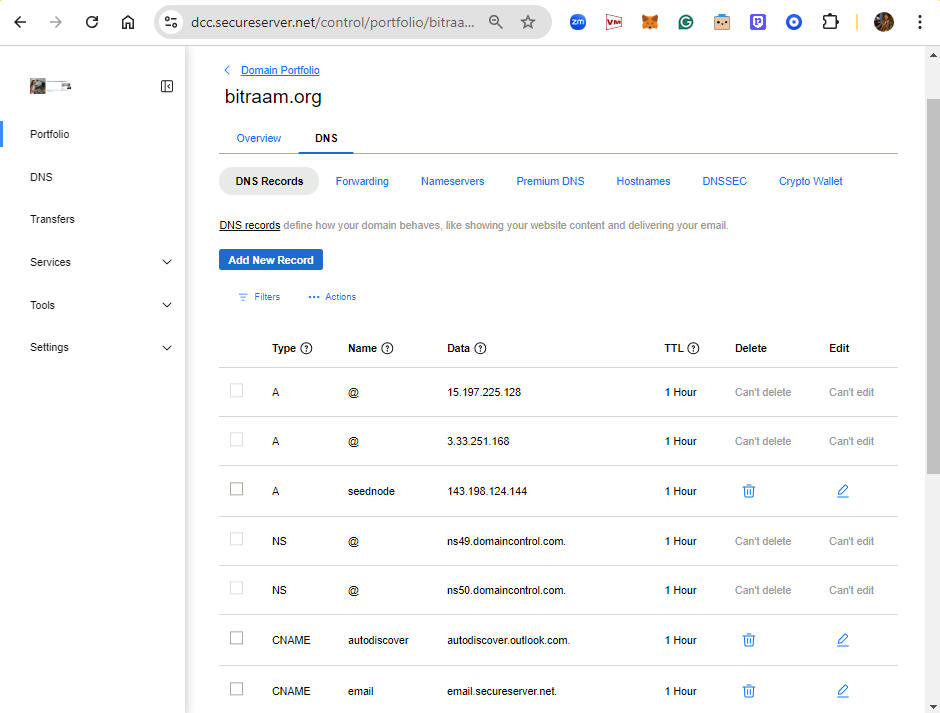
https://dcc.secureserver.net/control/portfolio/bitRaam.org/settings?plid=103362
Download:
DigiralOceanDropletBitRaam4.zip
Minimum needed to run BitRaam
You only need to run BitRaamd on the Linux server.
You need set the config file BitRaam.conf with RPC user and password.
Optional
bitRaam-qt.pro (for Linux)
BitRaamSeedNode
ubuntu-s-1vcpu-1gb-nyc1-01
143.198.124.144 = seednode.BitRaam.org
(was
67.205.171.245 until 12/29/2024)
10.136.0.2 - private to DigitalOcean.com
to be continued
SeedNode.BitRaam.com
67.55.221.10 at CICorp's computer C10
Gabriel has access to via TightVNC
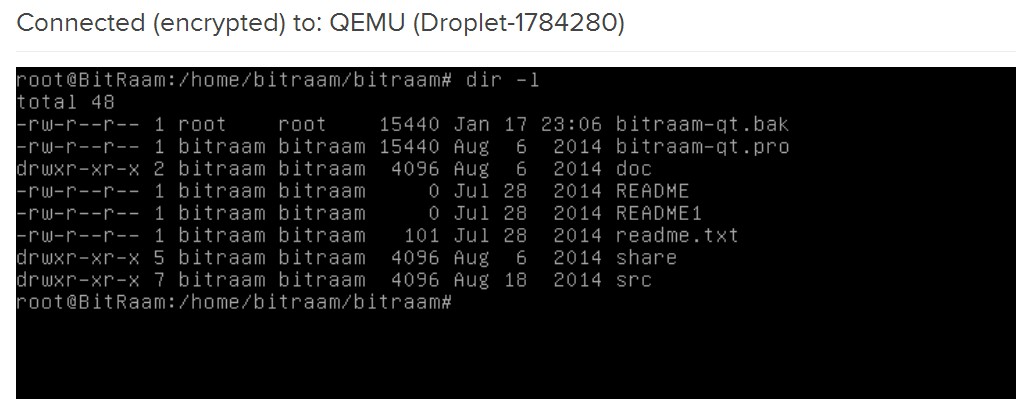
Perhaps bitRaam-qt.pro needs x (executable) rights? as it is -rw-r--r--
chmod +x bitRaam-qt.pro
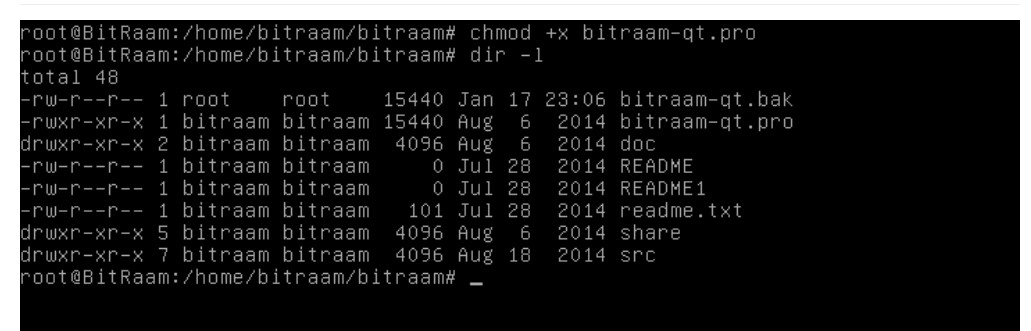
Still "No block source available..." even after rebooting BitRaam
wallet software
Version 1
root@BitRaam:/home/bitRaam/bitRaam#
Version 2
without redundant folder (not necessary?)
root@BitRaam:/home/bitRaam#
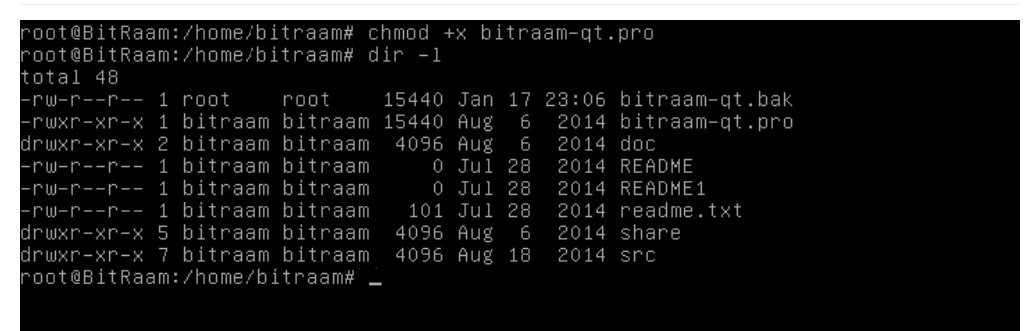
Unfortunately that is a bit outside of the scope of our support. While I am
certainly happy to assist with anything I know and offer any advice that I can,
regardless of the scope of our support, I feel that I may not be able to offer
any solid advice on what you are trying to do. In that case, I would recommend
reaching out to our community as well as something like StackExchange to get
some other opinions on this.
https://www.digitalocean.com/community/questions
http://stackexchange.com/
Thank you and please let us know if there is anything else we can do for you.
----- Original Message -----
From: "DigitalOcean"
<support@support.digitalocean.com >
To: <rick@a-dc.org >
Sent: Monday, January 18, 2016 2:21 PM
Subject: [DigitalOcean Ticket ID:900635] 107.170.170.11 (now 67.205.171.245 ) not pinging
Thank you for getting back to me on this. No output for that command means that
nothing is currently listening on port 31415. You would need to start whatever
service it is that should be listening on the port. I do not know the direct
command for that as I'm not familiar with what you're running.
Thank you for getting back to us
on this. You won't be able to ping a port specifically, ping is just ICMP and
that doesn't support ports. You can telnet to it, if there's something listening
on the droplet for it and the port is open. Both must be true for you to be able
to connect to a particular port on a system.
You can test if something is listening on port 31415 with this command:
netstat -tulpn | grep ":31415"
I gather that nothing is listening, since you opened the port, because I can't
connect to that port.
Thank you for getting back to us
on this. Excellent, that's one problem down at least :)
To open up port 31415, try this:
iptables -I INPUT -p tcp --dport 31415 -j ACCEPT
As long as something is listening on that port (on TCP), that should work.
still not pinging to 67.205.171.245:1315 though
Thank you for getting back to us
on this. As Jason noted it is possible for your droplet to block ping
internally. We do not block it at a network level. That we can connect to port
9924 on your droplet means that it's public facing internet is working properly.
However, you may have (knowingly or not) blocked ICMP in the firewall and thus
ping would fail as a result. You can try enabling ICMP in the firewall like
this:
iptables -I INPUT -p ICMP -j ACCEPT
Now it pings 67.205.171.245 but not 67.205.171.245:31415
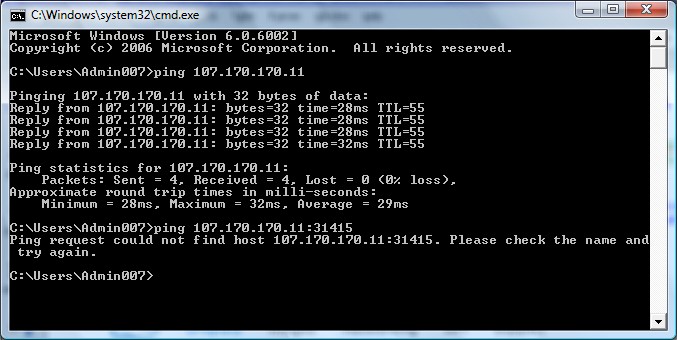
Reply From Colyer (Support
Team)Yesterday at 5:46 AM
Hello,
Thank you for getting in contact with us via this ticket!
I am seeing this is not a network issue, as I can telnet to your SSH port:
[root@reyloc ~]# telnet 67.205.171.245 9924
Trying 67.205.171.245...
Connected to 67.205.171.245.
Escape character is '^]'.
SSH-2.0-OpenSSH_6.0p1 Debian-4+deb7u1
^]
telnet> quit
Connection closed.
I am seeing pings are not working, but your iptables rules might be blocking
those out. To be sure why the other port is not working, you would need to check
if the service is running and listening on that port:
netstat -plnt
PAST
From: "DigitalOcean" <support@support.digitalocean.com>
To: <rick@a-dc.org>
Sent: Thursday, January 14, 2016 6:16 PM
Subject: [DigitalOcean Ticket ID:900635] 67.205.171.245 not pinging
> There has been a response to your ticket:
>
> Hi there!
>
> Thank you for contacting us! I'm sure we can figure out what's wrong here. The
last ticket doesn't seem to be too helpful from my view. To help us troubleshoot
this issue, we ask you to please reply with links to screenshots of the output
of the following commands on the impacted droplet. You will want to gather this
information while logged in via the console available in the control panel:
>
> Please do not attach screenshots to an e-mail, as we cannot receive those to
our ticketing system!
>
> iptables -L
> iptables -t nat -L
> ip addr show
> ls -lah /lib/modules
> uname -a
>
> Thanks,
> Jarland
> DigitalOcean Support
Screens from 2014 issue
Ping seednode.BitRaam.com
Request timed out.
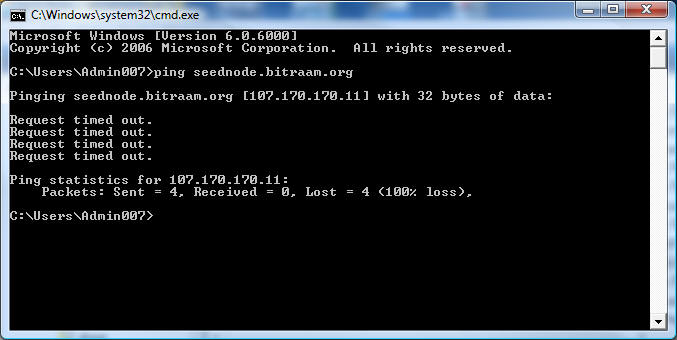
That said, you may want to make sure that the proFTP
service is running. You can use the command below:
service proftpd status
If it is in a status that would require a restart, try this command:
service proftpd restart
IP Locator & IP Lookup Basic Tracking Info
http://www.ip-tracker.org/locator/ip-lookup.php?ip=67.205.171.245
IP Address: 67.205.171.245
[IP Blacklist Check]
Reverse DNS: ** server can't find 11.170.170.107.in-addr.arpa: SERVFAIL
Hostname: 67.205.171.245
IP Lookup Location For IP Address: 67.205.171.245
Continent: North America (NA)
Country: United States (US)
Capital: Washington
State: New York
City Location: New York
Postal: 10118
Area: 212
Metro: 501
ISP: Digital Ocean
Organization: Digital Ocean
AS Number: AS62567 Digital Ocean, Inc.
Time Zone: America/New_York
Local Time: 18:56:19
Timezone GMT offset: -18000
Sunrise / Sunset: 07:18 / 16:52
Extra IP Lookup Finder Info for IP Address: 67.205.171.245
Continent Lat/Lon: 46.07305 / -100.546
Country Lat/Lon: 38 / -98
City Lat/Lon: (40.7143) / (-74.006)
IP Language: English
IP Address Speed: Corporate Internet Speed
[ Check Internet Speed]
IP Currency: United States dollar($) (USD)
IDD Code: +1
A seednode 67.205.171.245
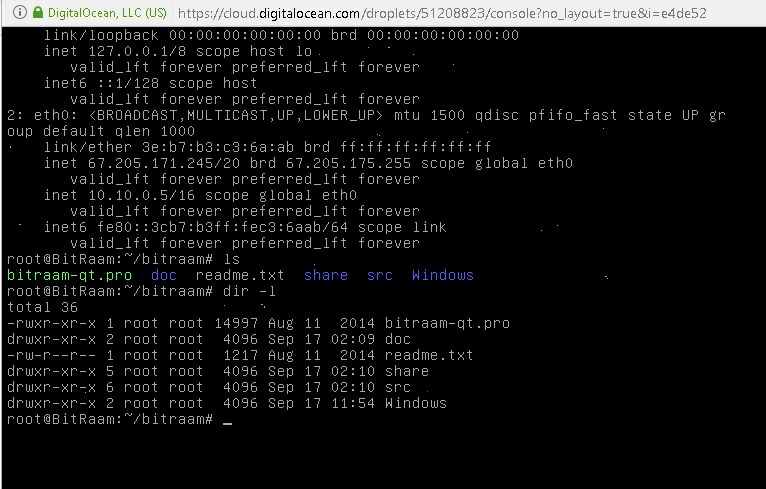
How can I make it look like it did in 2014 before Digital
Ocean erased my files? (due to cc card Exp Date )
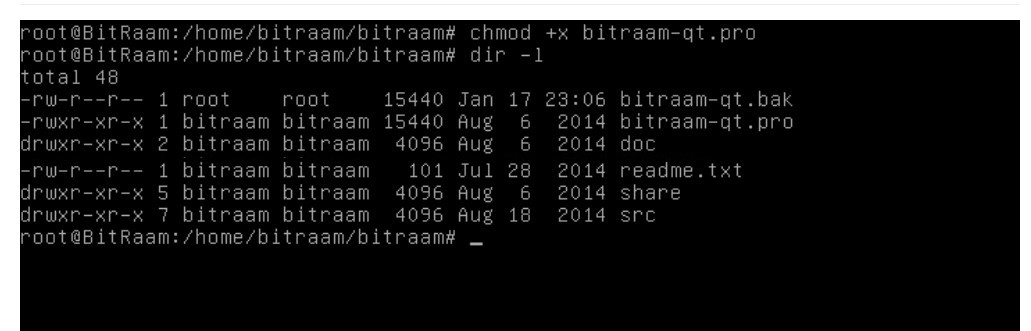
http://www.thegeekstuff.com/2011/03/iptables-inbound-and-outbound-rules/
FIXED in BitRaam 4.1
Problem:
BitRaam wallet is not sending and receiving BRM
No response from seednode.BitRaam.com:31415 (IP 67.205.171.245:31415)

No block source available...
BitRaamSourceCodeVer4-master.zip
Fix:
ChainParams.cpp
genesis.nTime
=
1399919106;
genesis.nTime
=
1735689600;
genesis.nNonce
=
623802;
genesis.nNonce
=
1015127;
assert(hashGenesisBlock
==
uint256("0x00000fbfa7fda324e0c55f6f45785a3c5d661593b23f8865f0f475ce9c0b5a50"));
assert(hashGenesisBlock
==
uint256("0x0000055d0a3daa9c4b0d3629d3e9ba64f3cfa29643da9939b889d9d69a736b4e"));