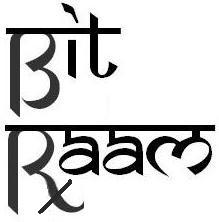
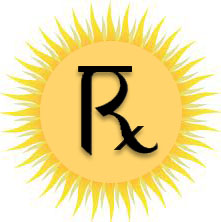 BitRaam Software
Setup
BitRaam Software
Setup 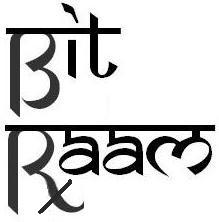
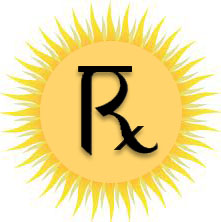 BitRaam Software
Setup
BitRaam Software
Setup
![]() Click to
download the app for your computer type
Click to
download the app for your computer type
Windows![]() MacIntosh
MacIntosh![]() Linux
Linux![]() and soon Android
and soon Android![]()
Source code for programmers at
GitHub.com/BitRaam and
SeedNode
based on the C++ programs that Bitcoin started with.
If you already installed BitRaam Wallet 3 or 4, the BitRaam 5 Setup Wizard is
designed to preserve your coins
but to be on the safe side, you can back up your
Wallet.Dat in the block
storage folder
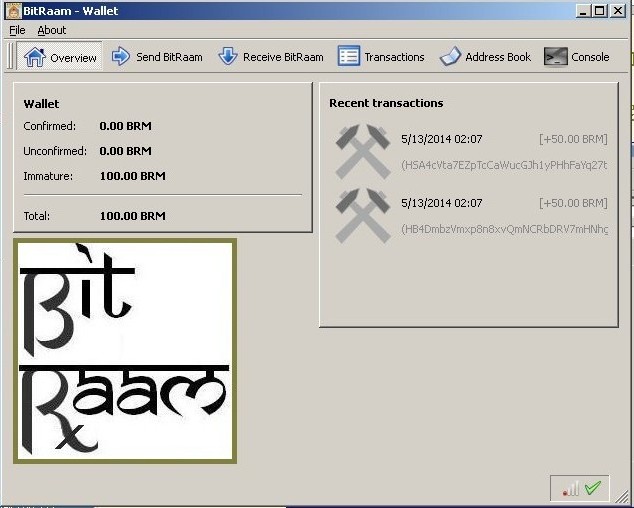
![]() MacIntosh version 4.0 (dmg)
MacIntosh version 4.0 (dmg)
. 1. Make a folder called
C:\Program Files\BitRaam
2. Download the EXE from the above link into it.
3. Execute the BitRaam-QT.exe and enjoy.
How to Mine Your Own BitRaam
1. Select the Console tab
2. Type "setgenerate true" to start mining
3. "setgenerate false" to stop it from processing
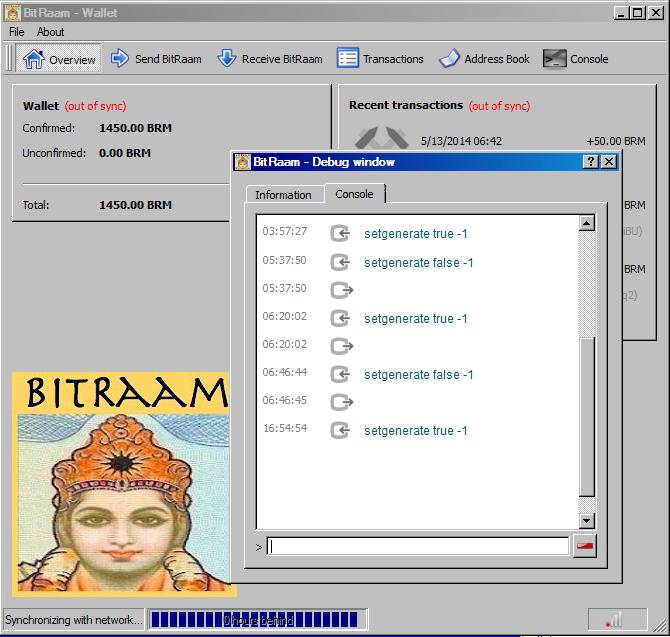
Select the Console tab
|
addnode "seednode.BitRaam.org:31415" add |
Seed node Seed node IP Fairfield France Slovakia Telecom Germany to check if the nodes got added |
Why the Raam?
Background info and proposal to Raja Raam
password: mantra
GitHub.com/BitRaam/...bitraam-4.2.5-win32-setup.exe
Prior version notes:
BitRaamBlocks2014-2021.zip