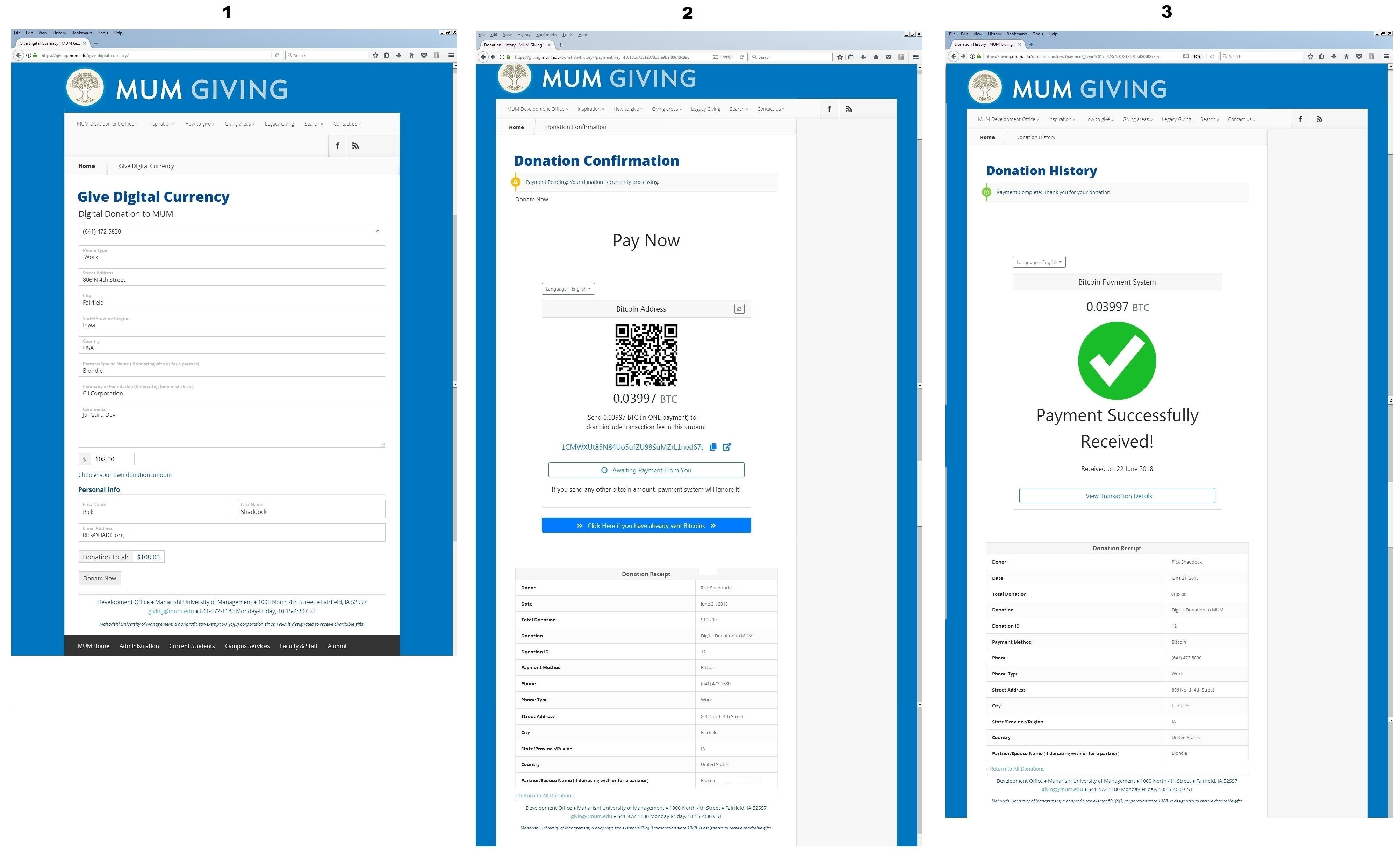
click to zoom
Using WordPress plug in for receiving Bitcoin
Muhurta date: Saturday, June 23, 2018 at noon
It is easy.
Here are the easy 7 Steps in more detail
1. Go to
https://giving.mum.edu
The web page form is compatible with Google Chrome version >
60, Firefox ver > 52, Safari
2. Enter your Name, address, and how much you would like to donate in US$,
then select [Donate Now]
Well begun is half done. Miss Nepal
finalist 2017
Rojina
made the 3rd donation to MUM using BTC.
3. Donation Confirmation - Pay Now
Note that M.U.M. is presently accepting Bitcoin (BTC) not
Bitcoin Cash (BCH), Ethereum (ETH), Litecoin (LTC) or other coins yet.
4. Start your Bitcoin wallet (reputable examples: Bitcoin.org, Bitcoin.com,
CoinBase.com, GreenBits, and
others)
or secure storage device (Trezor, Ledger, Exodus).
|
Bitcoin.com's wallet |
Green Address Wallet |
If you need a wallet, here are more suggestions |
|
|
|
|
|
From your phone |
|
| Click on Send Bitcoin (a feature of every wallet) Copy the 34 character Bitcoin Code 1CMWXUt85N84Uo5ufZU98SuMZrL1ned67t Paste this code into your wallet This is M.U.M.'s Coinbase code, which you may re-use for future donations. You could also send anonymously. Yet this form lets M.U.M know who to thank and send you a receipt.. You can click the blue "Copied!" button to copy the Code into memory for Pasting. |
With your wallet, select Send Select the Quick Response (QR) button Scan the QR code on the web page (see above) You will see it automatically display 1CMWXUt85N84Uo5ufZU98SuMZrL1ned67t Select the Send button |
|
How to use Coinbase on compuer |
How to use Coinbase on phone |
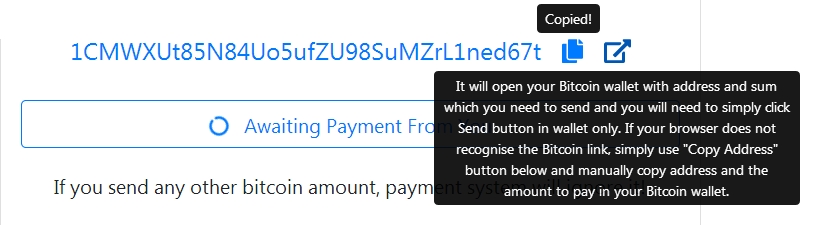
5. Copy the BTC amount that is automatically computed from the
US$ amount you are donating.
Paste or send into your Bitcoin wallet source for sending to
the Bitcoin Code. (a feature of every wallet)
You can send using the lowest fee available, which may take
about 4 hours, for your
convenience.
Click or press Send
6. The form will flash "Awaiting Payment From You" until it
receives the BTC.
Bitcoin blocks are confirmed every 10 minutes, depending on
traffic.
The process might take hours. You will receive an email when
the Bitcoin arrives.
You can close the browse window, or refresh if you want to
see the confirmation.
Either way, your Bitcoin donation will be properly accounted
for.
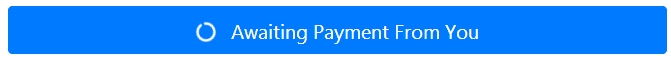
Sample email receipt you will automatically receive
7. Payment Successfully Received!
This means the first confirmations have started showing up on
the block chain.
Thank you for your donation. A receipt is
provided.
To donate BTC anonymously using the Quick Response (QR) code
|
|
If you would like to check on the status of your
donation at some later time, you can go to
https://giving.mum.edu/donation-confirmation/
Type in your Donation Email address, then select [Verify Email]


$108 in June 23, 2018 was $6090
