This will be permanently fixed in the next version of BitRaam 5.0
Try using this Peers.Dat file which has the IP addresses of the
other nodes on the network to synchronize with.
1. Go your windows %AppData%\BitRaam folder
2. Rename Peers.Dat to PeersOLD.Dat
3. Download the new Peers.Zip into this folder
4. Unzip the Zip so that Peers.Dat is in this folder
5. Start BitRaam again and you will see "Synchronizing with network...";
We have noticed that, especially for first time installations, some BitRaam Wallets give a message saying: "No block source available..."
1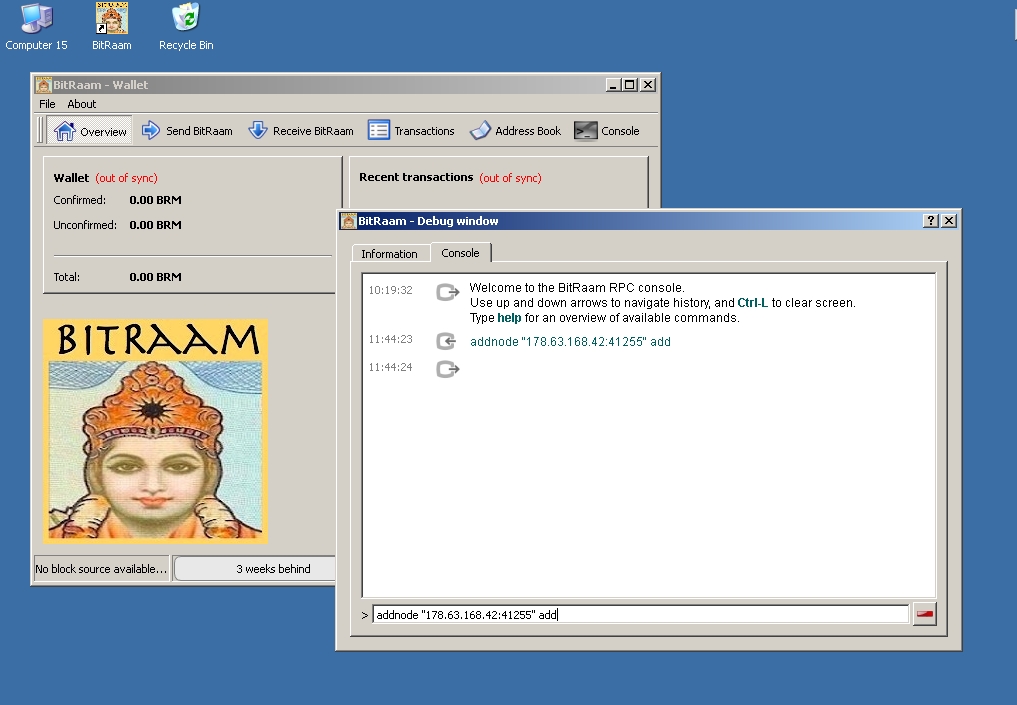 . Start your BitRaam wallet and mining program
. Start your BitRaam wallet and mining program
2. Select the Console tab
3. Type: addnode "seednode.bitRaam.com:31415" add
(A memory aid for this is that Pi = 3.1415)
Seednode.BitRaam.com = IP 67.55.221.73
Check with getaddednodeinfo false
4. It should then synchronize
In Windows 10, open port 31415
www.TomsHardware.com/faq/id-3114787/open-firewall-ports-windows.html
If not, here are other nodes you can try:
Then, the wallet should say "Synchronizing with network..."
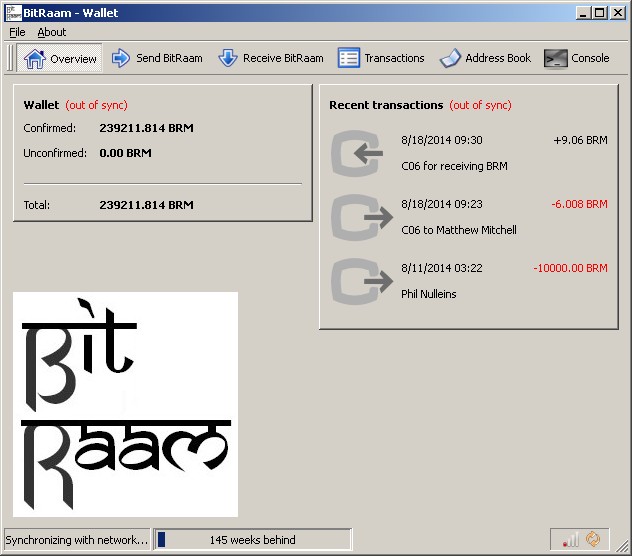
You can find working nodes at http://cryptoguru.tk/NetworkInfo/index.php?Currency=BRM
You can COPY and PASTE the following line by line. Quotes are optional.
|
addnode "seednode.BitRaam.com:31415" add |
Seed node Seed node IP Digital Ocean Digital Ocean IP France Slovakia Telecom Germany Dallas, Texas Matawan NJ, Choopa.com Canada, OVH Systems ispace.co.uk US, Michigan, Mojohost US, Buffalo, ColoCrossing bluevm.com Germany, pool1.cryptofactory.in |
|
addnode "10.0.1.3:31415" add |
Local computers Might be
10.0.0._ |
Check with
getaddednodeinfo false
Note: The new port is like the value of Pi 3.1415
The old port 41255 is no longer used as it had a conflict.
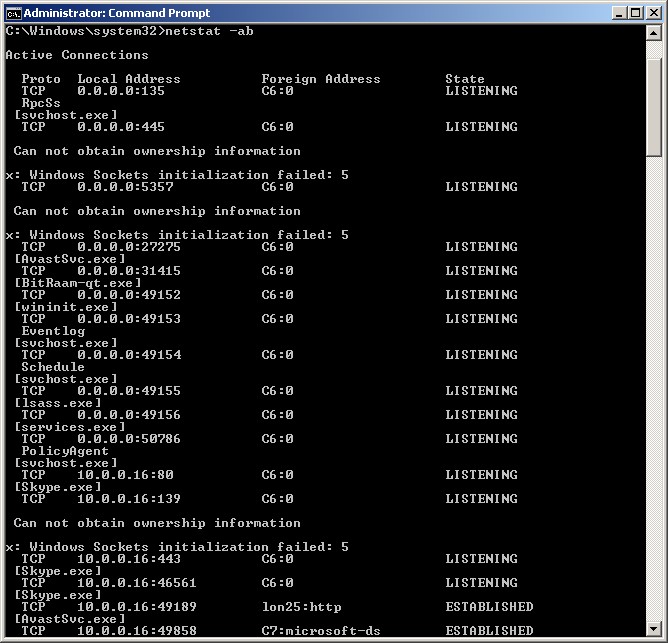 Windows
/ DOS troubleshooting commands
Windows
/ DOS troubleshooting commands
Start, CMD to get to DOS window
netstat -ab
look in
NetStat_ab.txt for
|
[BitRaam-qt.exe] TCP 10.0.0.YourIP: 52181 10.0.1.12:microsoft-ds SYN_SET
[BitRaam-qt.exe] |
Then start mining
Matt